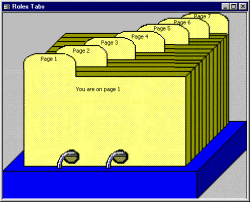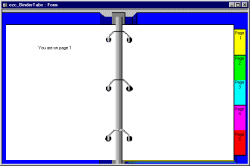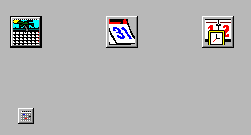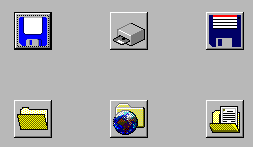|
 |
| EZ Controls | ||||||||
 Make Attractive and User-Friendly Interfaces!EZ Controls is a collection of controls that can be added to a user�s form. With these controls, you can enhance your own forms and make attractive and user-friendly interfaces. Included are: Tabbed Dialogs, Morphing Subforms, Drag & Drop List to List, Animated Yes/No Switches, Animated Toggle Buttons, Simple Gauges, Button Animation, Calendar Buttons, Gauges, Clocks, Animated Graphics (Real Time Rotation), Text Animation (Marquee Text, Scrolling, Text Drop), Simple Bar Graph, Sliders, Spin Buttons, Progress Meters, and more. All interfaces are customizable with little or no programming! What You Need to Know to Use EZ ControlsTo use EZ Controls, you must know the basics of Microsoft Access. This includes knowing about Access objects and how they are used. You do not need to know how to program in VBA (Access Basic) but you must know how to add a simple button to a form and enter one or two lines of VBA code to the OnClick event of the button.FeaturesEZ Controls contains the following components:Tabbed Dialogs
Drag & Drop List to List 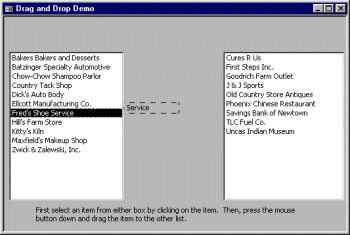 Animated Switches and Toggle Buttons, Meters, Text Animation, Sliders and Spin Buttons, Progress Meters, Gauges -- The figure below displays just some of the other types of controls included with EZ Controls. Copy and paste each control into a form in your application. Each control is well documented to help you understand how the controls works, and how to hook it up to your application. 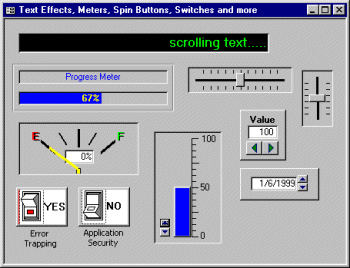
Plus lots of additional button images for you to customize for your own buttons.
EZ Controls is part of the EZ Developers Suite System Requirements: Search HALLoGRAM || Request More Information CALL TOLL FREE 1-866-340-3404 |
| ©Copyright 2001
HALLoGRAM Publishing, Aurora CO. All Rights Reserved. All products mentioned in this site are trademarks of their respective owners. |