 |
 |
| Adobe After Effects | ||
Creative Freedom and ControlPowerful Masking The extensive new masking capabilities in After Effects give you extraordinary control. Now you can create, edit, and animate up to 128 masks on every layer. Draw closed paths to create transparencies, or create open paths to add new objects to an animation, such as stroked lines. Combine paths into unusual shapes using Boolean operations such as Add, Subtract, and Intersect. Rotate or scale masks in free transform mode. You can even copy and paste masks from Adobe Illustrator® and Adobe Photoshop®! 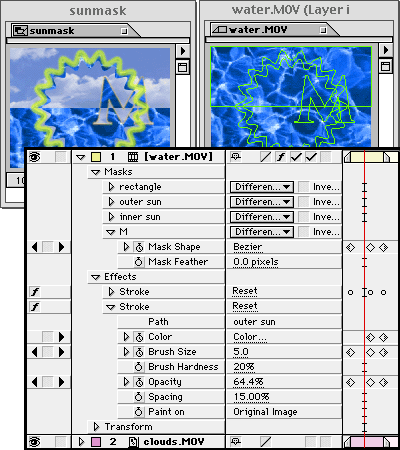 Leading-Edge Visual Effects After Effects delivers powerful, precise tools for creating a limitless range of visual and audio effects. You can stylize, enhance, and manipulate layers using more than 80 effects plug-ins; the categories include Blur & Sharpen, Channel manipulation, Distortion, Keying, Perspective, Render, Stylize, and Audio. Apply an unlimited number of visual effects to every layer, and animate every control.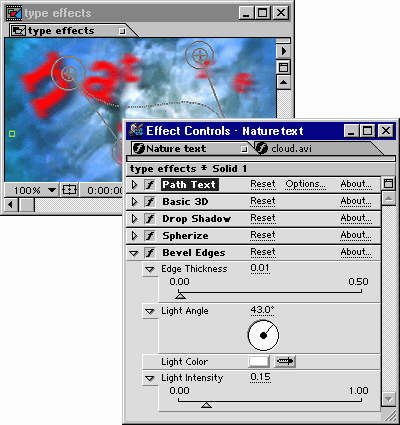 Motion Sketch The Motion Sketch tool makes drawing an animation path as simple as sketching with a pencil on paper -- a big plus for those with print design and illustration backgrounds. You simply select the tool and draw the animation path on-screen. Speed up or slow down as you draw to vary the velocity of the path. After Effects automatically creates the keyframes for you. Then fine-tune your results until the animation moves exactly the way you want. 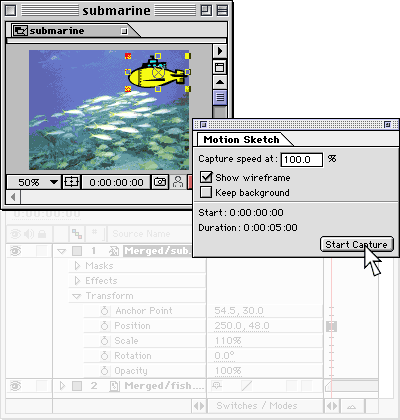 Extensive Motion Controls For impeccable animations, rely on the powerful motion controls in Adobe After Effects. Add unlimited keyframes to animate any layer attribute, including position, rotation, scale, anchor point, and opacity. Position your layers with sub-pixel accuracy. Refine the look and movement of your motion paths using roving keyframes. When animating static images, apply Motion Blur to create more realistic movement. Or use Time Remapping to make frames stutter, play backwards move in slow motion, or freeze. 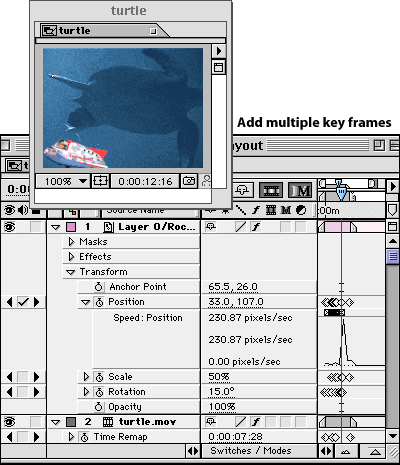 Flexible Media HandlingRAM Preview One of the big challenges in designing motion graphics and visual effects is imagining how they will look in their final form. Playback controls help, but they don't really capture the final experience. That's what makes the new RAM Preview feature in Adobe After Effects so exciting. Now you can play back your compositions in real time without having to render them. You can even preview audio along with the video. Fine-tuning your work just got a lot faster! 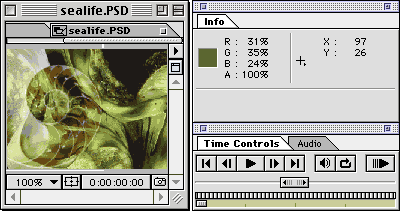 Resolution Independence With After Effects you can mix file resolutions from tiny thumbnails up to 4,000x4,000-pixel frames within a composition. For example, you could import a high -- resolution Photoshop image into a lower resolution composition to create a panning background. When you're done, you can output files at any resolution - from the small sizes preferred for animated GIF files to the high-resolution output required for film. 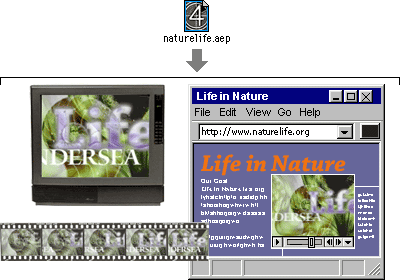 Render Queue In a fast-paced work environment, you don't have time to prepare files in multiple formats for different uses. That's why After Effects offers the Render Queue. It lets you prepare your files once and then output them to film, video, multimedia, or the Web with equal ease. Perform multiple renders of a composition in various sizes and formats simultaneously, or batch-render any number of different compositions. You can even save render templates for future use. 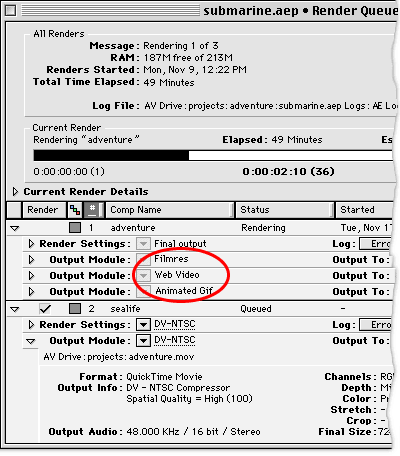 Cross-Platform Capability After Effects works identically on both Macintosh and Windows systems, so you can move your projects between platforms as you create compositions, or share files across a workgroup without a hitch. After Effects supports all major file formats (shown below) and multiframe sequences of still images. The included Accom DDR/AE plug-in provides uncompressed input and output via SCSI or Ethernet when you use the Accom WSD/2Xtreme digital disk recorder. 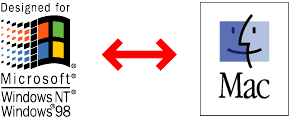
Back to Main Page Production Bundle Features Windows 95/98 and Windows NT System Requirements: Macintosh and Power Macintosh System Requirements: Search HALLoGRAM || Request More Information CALL TOLL FREE 1-866-340-3404 |
| ©Copyright 1999
HALLoGRAM Publishing, Aurora CO. All Rights Reserved. All products mentioned in this site are trademarks of their respective owners. Prices subject to change without notice dmcakegrim |